
No one with a desk job — not even the most Type-A bootlicker — should be forced to spend eight hours a day at work doing work. Everyone needs a break now and then to enjoy themselves: peruse Facebook, read an article or two, send a tweet, watch some cat vids—whatever. Dicking around at work is not just a healthy distraction; it can also be a small act of subversion — throwing a tiny monkey wrench into the system that forces you to sit rigidly and sell your labor for eight hours a day (at least).
But not doing work at work can be tricky, especially if you have an open office where anyone can see your monitor at any time. Sure, if your boss catches you on Facebook once or twice, it’s probably not a big deal, but you probably don’t want to be seen on it every day.
Yet there are tried and true ways that will let you browse, play games and even online-date at work — in front of everyone, without anyone noticing. Trust me; I’m an expert. I once had an office job where I didn’t do any work for two weeks — I just read e-books and browsed the New York Times. It was sweet.
Anyway, I’m aware that some of us have Big Brother employers that block sites or monitor workplace Internet usage. Fortunately, I’ve planned for that contingency. Read on, fellow procrastinator, for tips on how to turn your day job into a play job.
1. Get a second browser
You don’t want to be showing your boss a Google Doc and then have TMZ pop up in your URL history. Designate one browser as your “work” browser, then download a second browser that you use only for procrastination. If you’re paranoid about your boss seeing the icon in your task bar, change the way the icon looks to something boring.
2. Learn to flip between the two browsers, fast (Alt + Tab on a PC, Command + Tab on a Mac)
You’re perusing theNew York Times,and you hear your boss’s heels clicking down the hall. Don’t futz with the mouse and make it obvious; just alt+tab back to your “work” browser. Problem solved.
3. Get a browser plug-in that camoflauges your browsing so every page looks boring (yes, these exist)
I swear by a Chrome plug-in called “Decreased Productivity.” Seriously, the guy who made this has saved me thousands of hours of drudgery. With Decreased Productivity installed, you just click the coffee cup at the top of your browser, and bam! Everything interesting looks boring.
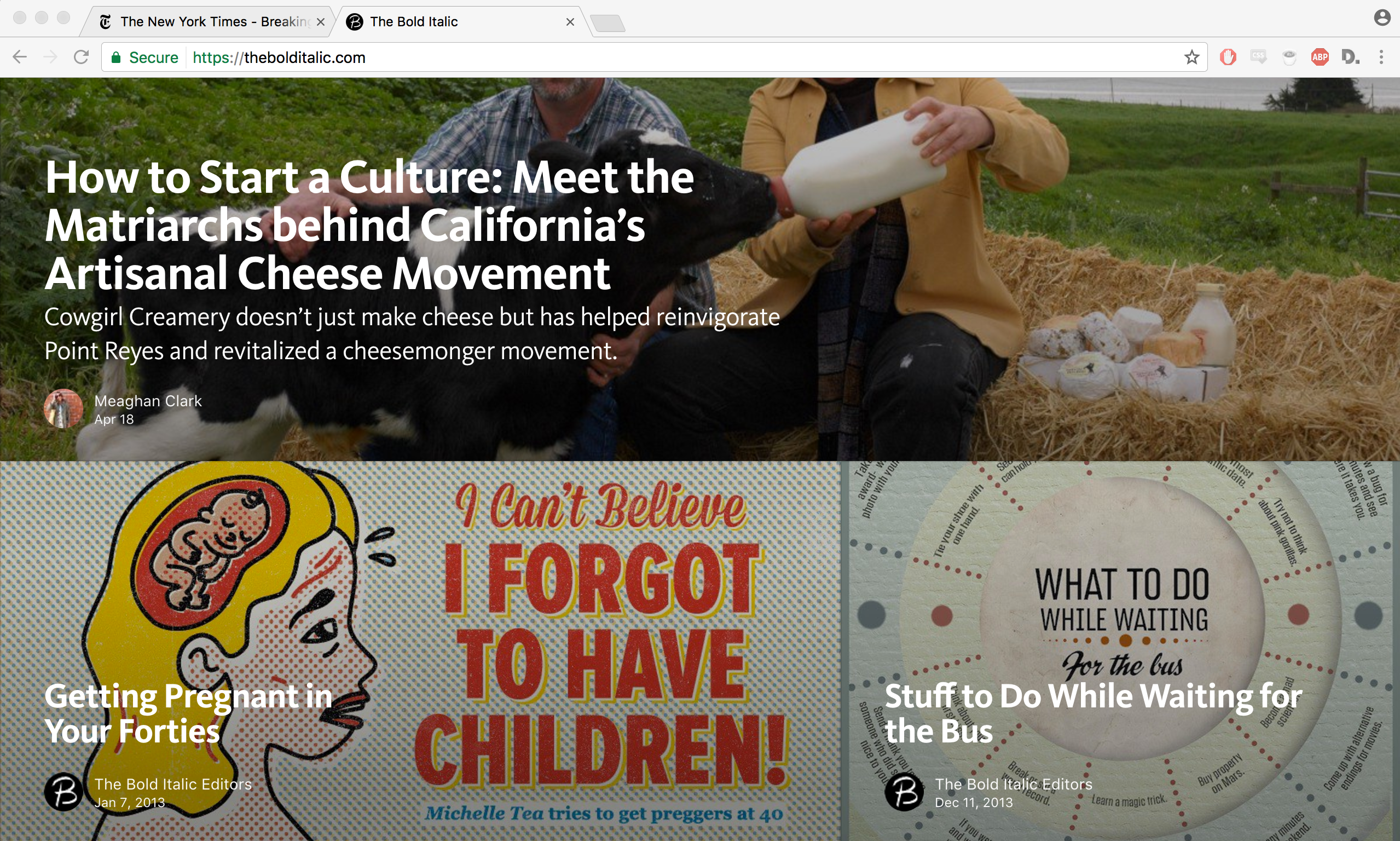
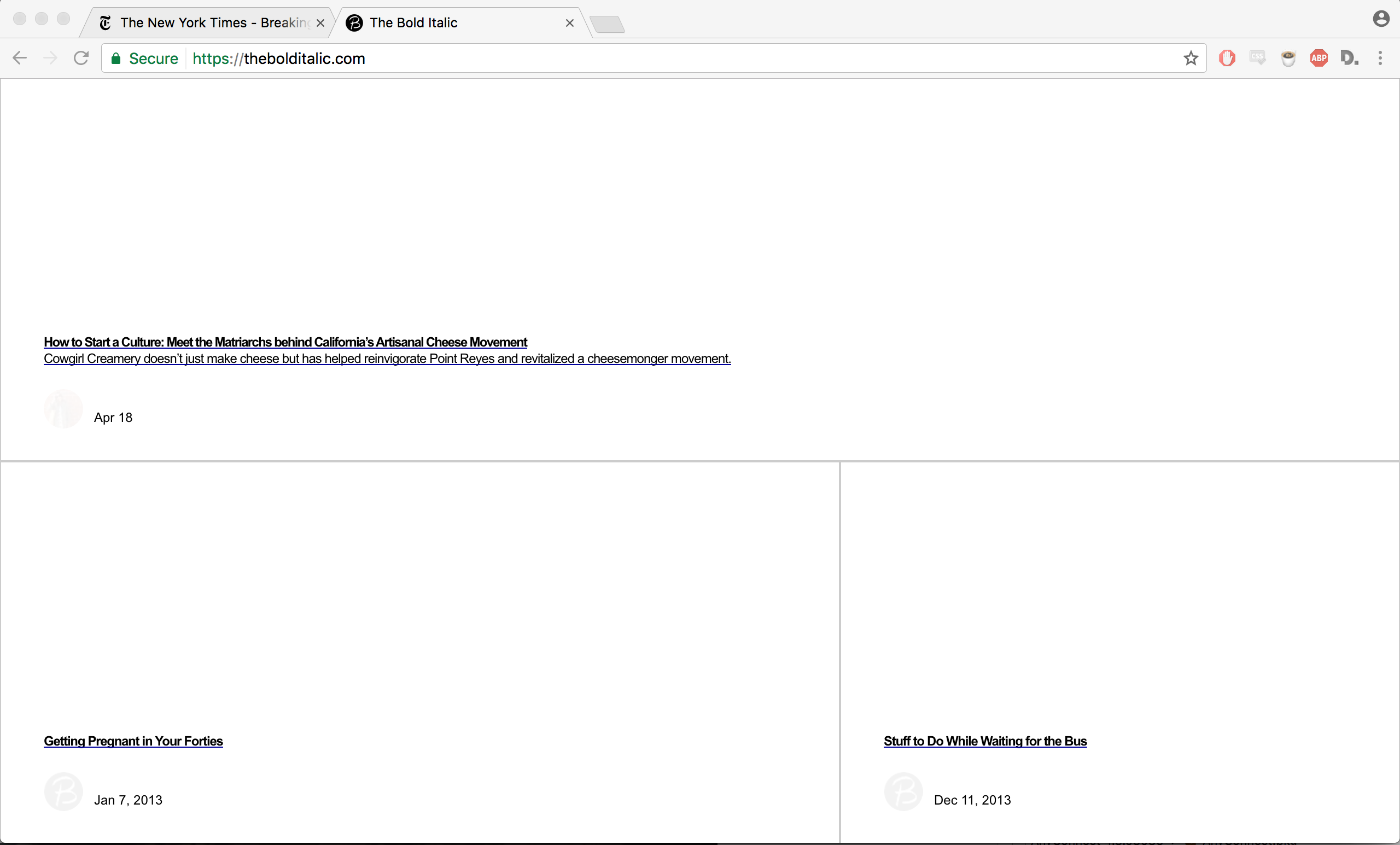
You can see that Decreased Productivity changes the way that web pages look so that all the text is black and white and appears in a standardized font at a regular size (no headlines). Likewise, images are whited out until you mouse over them. You can customize this kind of behavior (how much the image gets whited out, the font sizes, etc.)
If you use Chrome or Chromium as your procrastibrowser, Decreased Productivity is the way to go. If not, Stylish is a similar plug-in for Firefox that can approximate the same behavior.
4. Get some games to play in Excel
My favorite is the version of 2048 made in an Excel spreadsheet, which specifically looks like the most boring spreadsheet ever.

My company monitors my browsing history! What do I do?
Unfortunately, some companies have caught on to the fact that we’re dicking around at work and try to stop us, whether through surveillance or IP blocks on beloved time wasters like Reddit or Facebook. Fortunately, there are ways around this, though your options may depend on how much admin access you have to your work machine.
For the tech savvy: use a VPN
You can pay for a cheap virtual private network (VPN) that reroutes all your traffic through an intermediary, which also encrypts your traffic. From the outside eye, your Internet usage will look totally innocuous. You’ll need a high level of administrative access, a bit of technical know-how and a degree of caution — specifically, you’ll want to remember to always turn the VPN on before you start procrastinating — but it’s extremely effective.
Personally, I use FrootVPN, which is based out of Sweden, though pretty much any of the Nordic VPNs are good bets due to their countries’ solid privacy laws.
Less tech-savvy but more elaborate: get a second computer and a monitor toggle switch
Most office workers have a desktop computer attached to a monitor. While the computer’s Internet might be monitored, the monitor’s usage isn’t! It’s just a screen.
So bring a small secondary computer — maybe a Raspberry Pi or a laptop you can hide in your desk — and plug it into your monitor. Use a monitor switch so that you can hop back and forth between the two input computers. Be sure to connect the play computer to a nonmonitored wireless network. Boom. You’re a level-18 procrastinator now. How does it feel?

Just make sure the look and feel of your procrastination-computer’s desktop looks like your work computer’s desktop to avoid suspicion.
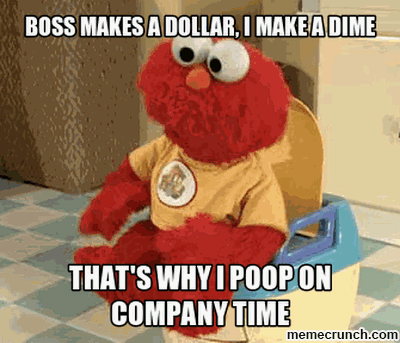
Elmo said it best. If you’re reading this article at work right now and have any other procrastination tips, throw it down in the comments.







